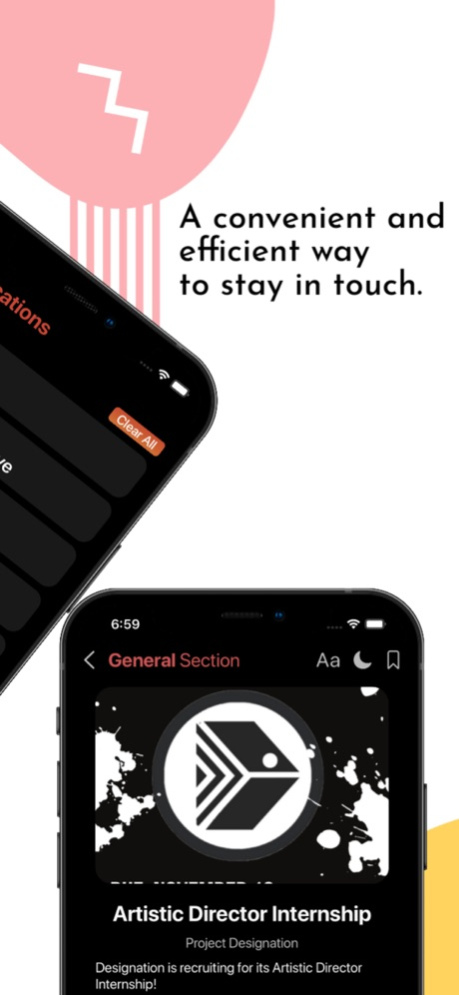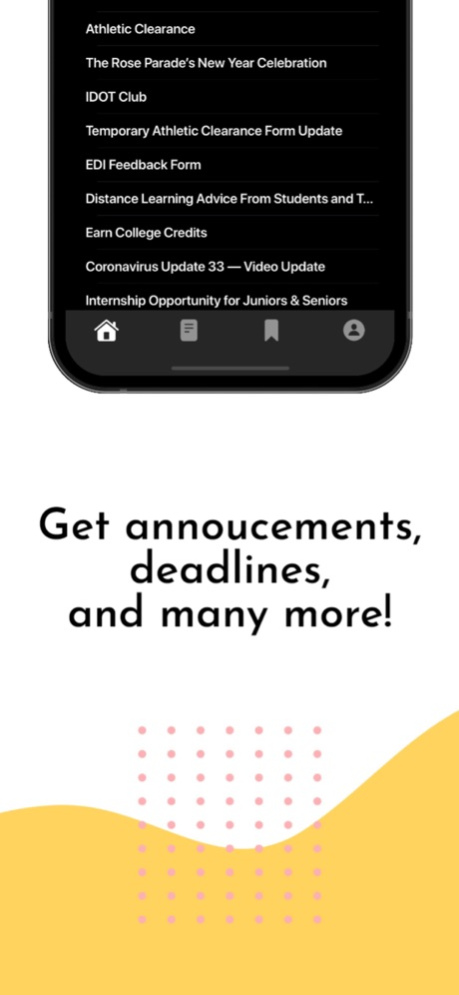Arcadia High Mobile 4.2
Continue to app
Free Version
Publisher Description
The Arcadia High Mobile App empowers the Arcadia High School community to stay connected via a revolutionary mobile app.
Home Page: Two sections—News (Featured, General, AUSD, and ASB) and Community (Counselor's Corner, Library Shelves, DCI, Arcadia Quill, Apache News, and Keepin' it Arcadia) are highlighted on this page. Full-length articles sourced from the Arcadia High School Website/Bulletin, AHS/AUSD Instagram feed, AHS/AUSD Facebook feed are conveniently collected here as well.
Student Bulletin: For more specific school-related updates, the bulletin covers five sections: Academics, Sports, Clubs, Colleges, and References. These sections have information regarding numerous topics such as Academic Team Tryouts, Sports Events, Club Informational Meetings, Scholarships, Important Resources, etc.
Saved Page: Once the user finds important articles to save, they are located on this page, where they can sort the news by Time, Title, and Author. A Clear All button on the top right will clear all saved articles.
Your Profile: A page where the user can access settings to generate a more personalized experience. These settings include the Google Account Sign In, Schedule, and Options for Notifications. They can also find miscellaneous information like the About Us, Terms and Agreement, and App Version below.
Notifications Page: If the user misses any notifications, they can use this page to check those articles or check the articles of notifications they've already seen.
Apr 20, 2023
Version 4.2
- Article page + home/community page visual improvements
- Added visual/haptic feedback and increased reliability for ID card
- Completely redesigned search page
- Reliability improvements for schedule preview
- Slight light mode color changes for readability
About Arcadia High Mobile
Arcadia High Mobile is a free app for iOS published in the Kids list of apps, part of Education.
The company that develops Arcadia High Mobile is Arcadia Unified School District. The latest version released by its developer is 4.2.
To install Arcadia High Mobile on your iOS device, just click the green Continue To App button above to start the installation process. The app is listed on our website since 2023-04-20 and was downloaded 1 times. We have already checked if the download link is safe, however for your own protection we recommend that you scan the downloaded app with your antivirus. Your antivirus may detect the Arcadia High Mobile as malware if the download link is broken.
How to install Arcadia High Mobile on your iOS device:
- Click on the Continue To App button on our website. This will redirect you to the App Store.
- Once the Arcadia High Mobile is shown in the iTunes listing of your iOS device, you can start its download and installation. Tap on the GET button to the right of the app to start downloading it.
- If you are not logged-in the iOS appstore app, you'll be prompted for your your Apple ID and/or password.
- After Arcadia High Mobile is downloaded, you'll see an INSTALL button to the right. Tap on it to start the actual installation of the iOS app.
- Once installation is finished you can tap on the OPEN button to start it. Its icon will also be added to your device home screen.